GMR Finance is a new gamer coin. For the crypto novices it is quite hard to aquire, so I collected my experience and notes here.
Please note: this is merely an experience report and not financial advise. I do not endorse buying or not buying any crypto.
Buying directly (recommended Method)
Step 1
Create a Binance account (the largest crypto exchange - please use my referal link if you like this guide)
Step 2
Buy BNB Coin, the Binance Crypto. Attention: Buy at least 0.1 BNB as this is their minimum transfer limit as for today.
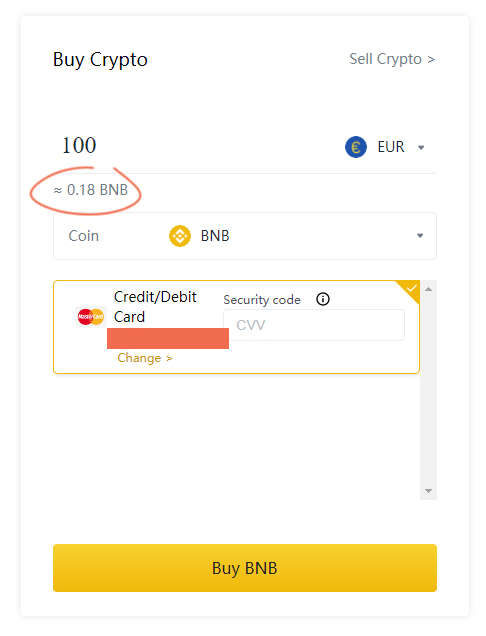
Step 3
Install and setup the open source extension MetaMask on your Browser (safely store your password and passphrase, I recommend using KeePass with backups in a cloud drive). At first, it seemed weird to me, but this is apparently how this new generation of wallets work. You use a password and a recovery passphrase, but no account and savely stores your wallets private keys.
Step 4
Go to MetaMask › Round top right button › Settings › Networks › Add and enter the parameters you find below. These settings below seem correct as I verified them from multiple sources.
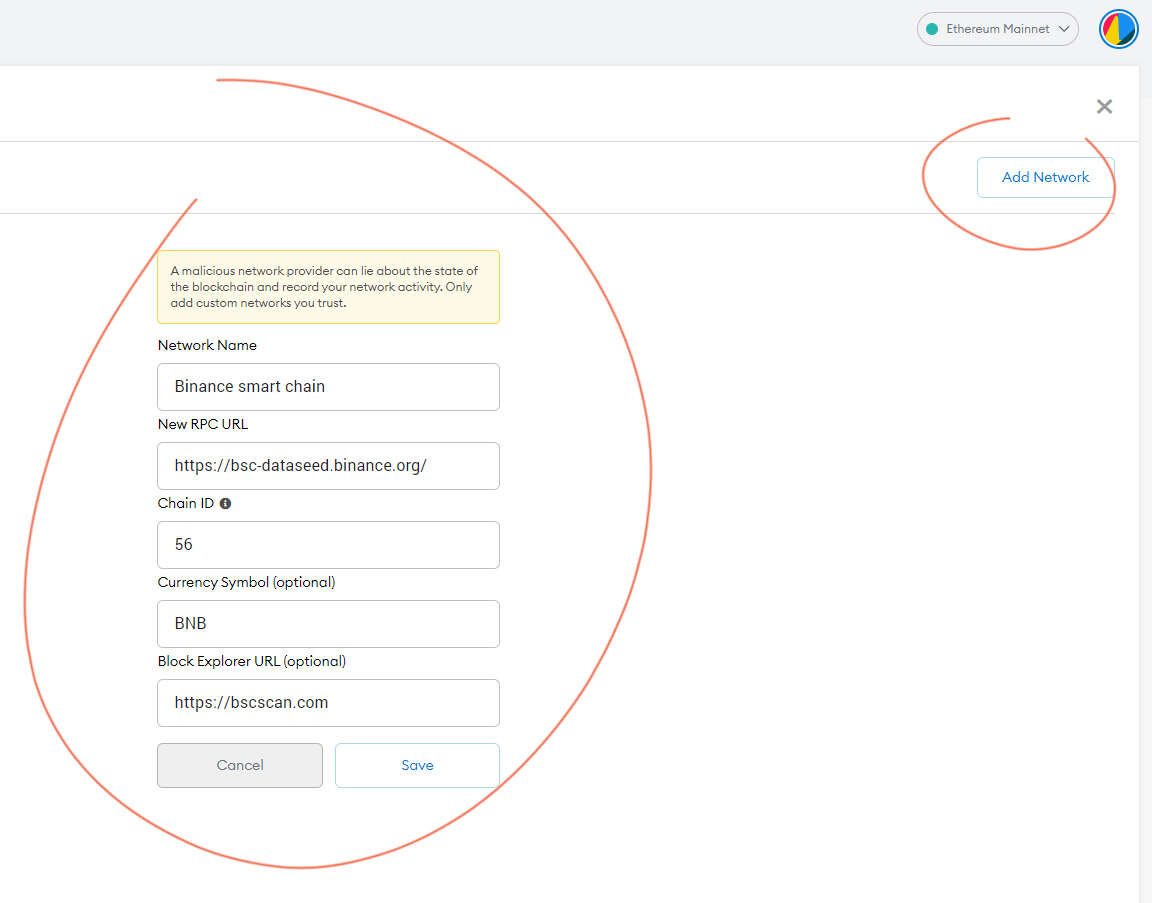
Step 5
Copy your MetaMask account ID. Hover over the ID in the top portion of the extension. Usually named "Account 1" if not changed. Click to copy to clipboard.
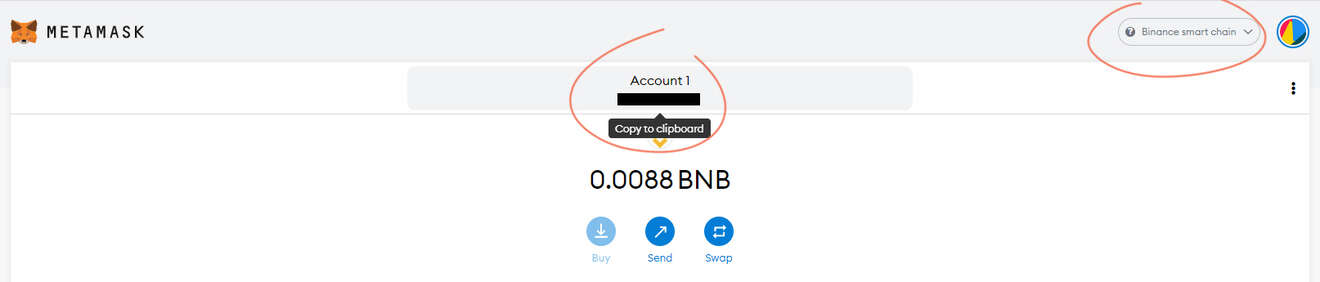
Step 6
Go to your Binance Wallet and withdraw your BNB Coins from Binance to MetaMask, using the copied account id and BEP20 BSC Binance smart chain.
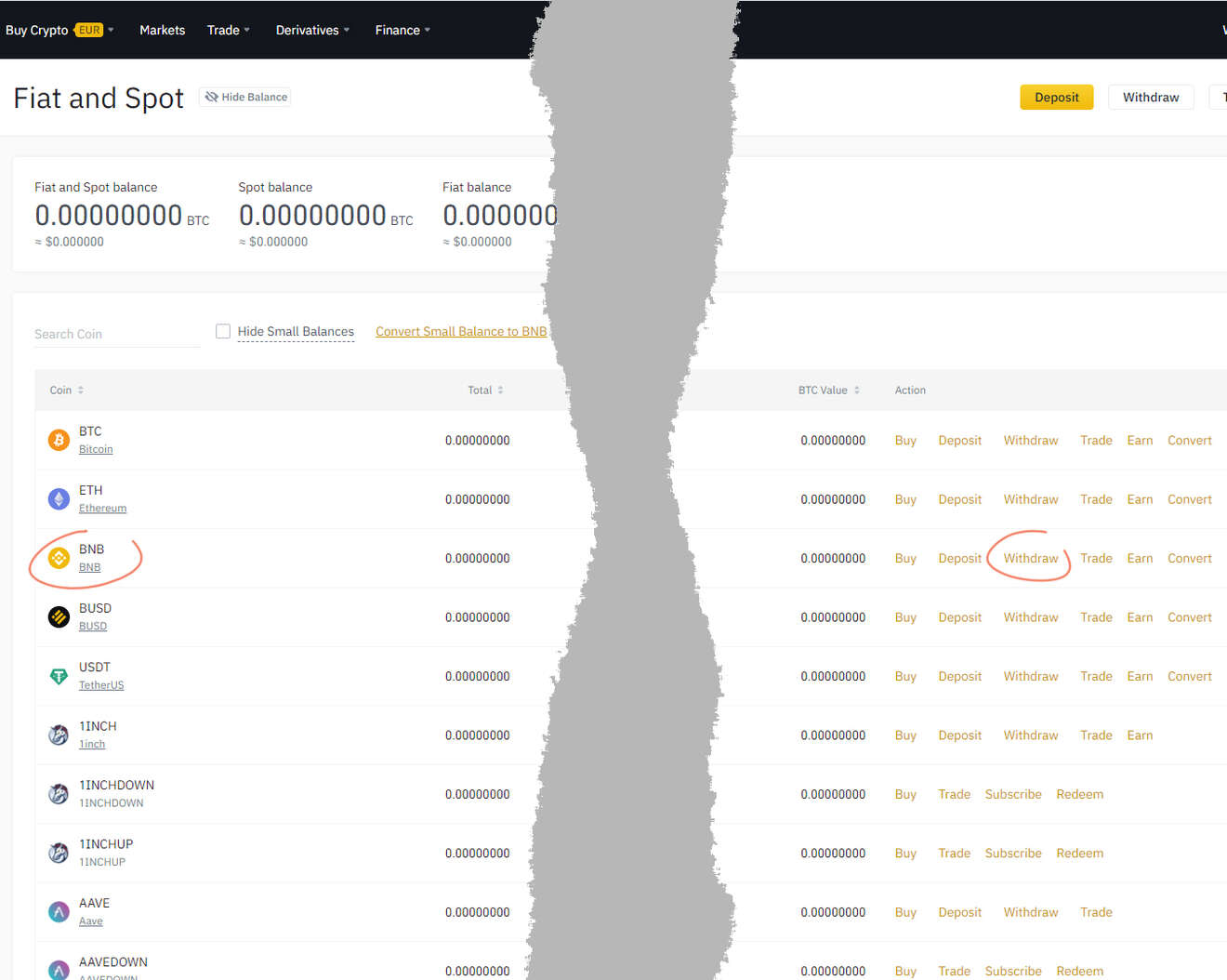
Step 7
Go the gmr.finance and click on the link to Pancakeswap. Wait for the pop up and accept the info. Warning: Use the correct Link to Pancakeswap from the official website as it might be easily manipulated from third parties.
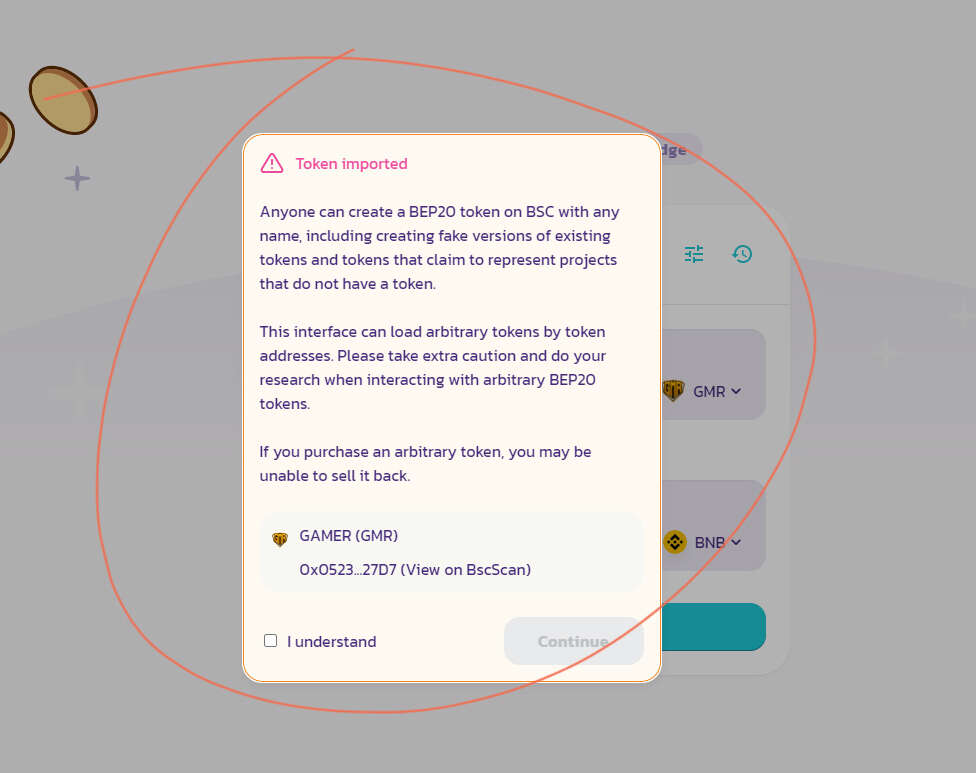
Step 8
On Pancakeswap connect to MetaMask by clicking connect on the top right. This should be straight forward.
Step 9
Now you can trade BNB for GMR and vice versa. Click the arrow to swap the direction of the transfer. You may have to set the Slingpage tolerance option (settings symbol) to 10% and reduce the last digit by a few points to avoid "INSUFFICIENT_OUTPUT_AMOUNT" errors
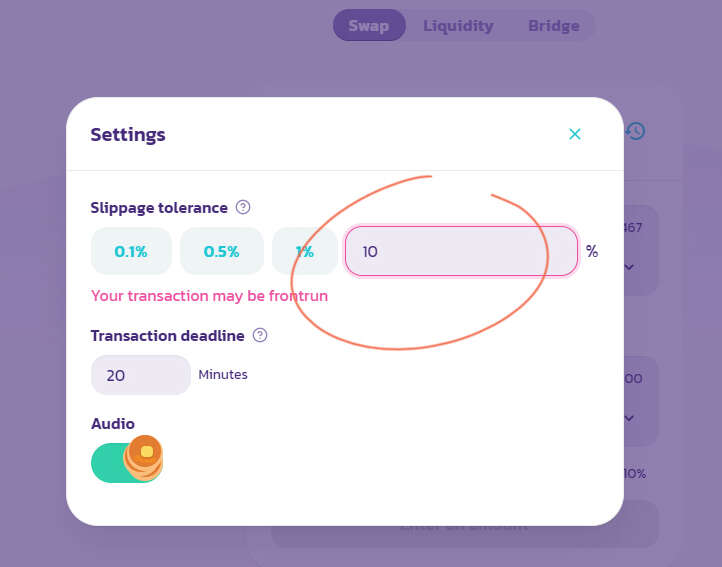
Step 10
Enjoy and HODL.
Note: you will not see your GMR in MetaMask automatically. You'll have to add the token manually. See below for a howto.
MetaMask Network Settings for GMR Finance
Name: Binance smart chain
RPC URL: https://bsc-dataseed.binance.org/
Chain ID: 56
Symbol: BNB
Block explorer: https://bscscan.comHow to add GMR Tokens to your Meta Mask Wallet
In order to see your GMR Coins in your Meta Mask Wallet you'll have to manually add them. The easiest way is to:
Step 1
Make sure you are in the Binance smart chain network.
Step 2
Go to .coingecko.com/en/coins/gmr-finance and click on the Meta Mask Symbol above the chart in the main information area.
Step 3
Confirm in MetaMask.
Buying via Exchanges - (not recommended)
GMR Finance is now available on Biki, Coinsbit and BitMart. These are somewhat small Exchanges and I would still recommend the method above. The GMR Tokens would land in your private Meta Mask Wallet and you could circumvent the dangers of holding in small exchange cloud wallets. Moreover I do not know, if you receive the 5% Holder return on these platforms (every time someone buys or sells, 5% of the tokens are distributed to your wallet).
Available Trade Exchange Platforms:
If, however, you choose to buy on a small exchange, I would recommend transfering to a wallet like Meta Mask.
